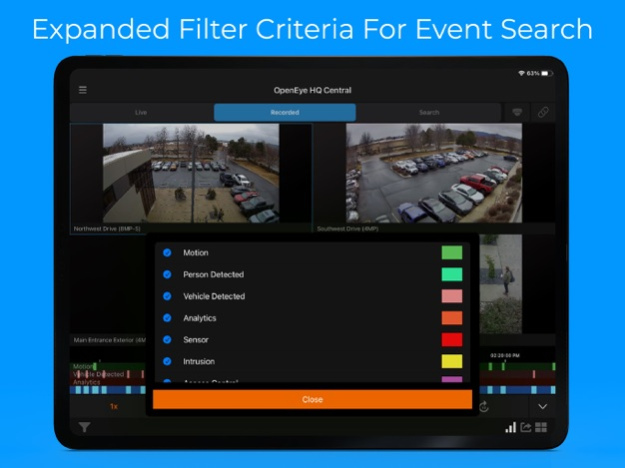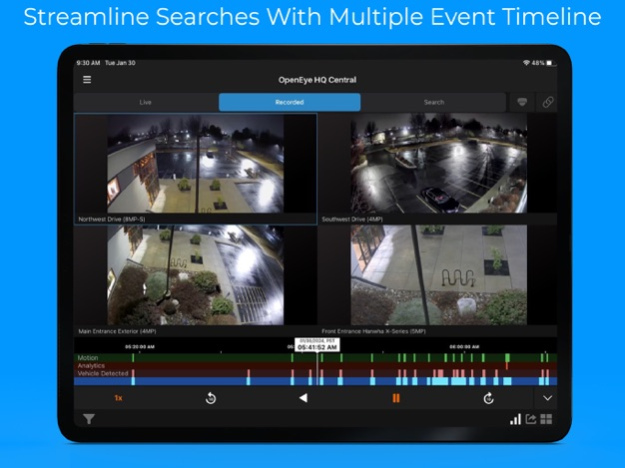Version History
Here you can find the changelog of OpenEye Mobile since it was posted on our website on 2021-12-15.
The latest version is 3.0.1 and it was updated on soft112.com on 27 April, 2024.
See below the changes in each version:
version 3.0.1
posted on 2024-04-23
Apr 23, 2024
Version 3.0.1
- Improved stability and security.
- Improved the logic for authentication with third-party Identity Provider integrations.
- Fixed an issue that caused video layout problems when rotating mobile devices running iOS 17 or later.
version 3.0.0
posted on 2024-02-28
Feb 28, 2024
Version 3.0.0
- Added the ability to filter the timeline search by all supported event types when selecting the drop down menu (carrot icon) > filter under the Recorded tab.
- Improved stability and security.
- Updated the timeline search bar to display multiple events within the same timeline.
- Updated the Search interface with a complete UI overhaul, including a redesigned interface for Event Search.
- Renamed the Events button to Search in the main navigation menu.
- Added logic to the Search function that now displays a grid of all supported event types after selecting the Search button.
- Improved the Date/Time range with preset options when searching for an Event in Search.
- Updated the display of Event Types when you Search to show applicable Recorders and Cameras or Recorders and Sensors to the chosen event type.
- Updated the display of the Search Button Event Types to have a Full View or Thumbnail option at the top of the page. Results show Additional Details for each clip.
- Updated the display of a selected Event to show Additional Details below the viewing pane in Search.
- Updated the results list to have the newest events at the top when you Search within an Event Type.
- Added an Update Notice to display upon opening the app when there is an update available for the application.
- Updated the Video Clip Export screen UI style and colors to match the rest of the application.
- Updated minimum requirements to support iOS version 15.0 or newer.
- Updated the iOS mobile app to now display the default iOS keyboard instead of 3rd party keyboards when typing in sensitive fields like Username and Password.
- Changed the order of the Relays displayed on the Activate Relays popup to active, moving those associated with cameras currently being viewed to the top of the list under Live when clicking the relay icon.
- Improved the performance for viewing 360 degree cameras when dewarping for smoother and more efficient monitoring.
- Updated multi-language translations for all supported languages to enhance user experience across different regions.
- Updated the export of Video Clips to match other clients by enabling audio by default.
- Updated the Video Clips default start and end time to match the respective event start and end time, with a maximum of 4 hours.
- Fixed an issue that may have prevented users from connecting with LAN Smart Forwarding (LSF).
- Fixed an issued that caused recorders that were added manually to only display Motion and Sensor event types.
- Fixed an issue that caused cameras to stop displaying video if a user swiped through the different camera views too quickly.
version 2.6.0
posted on 2023-01-31
Jan 31, 2023
Version 2.6.0
- Improved stability and security.
- Added the visual event timeline when viewing recorded video playback allowing you to locate incidents faster.
- Added the ability to view motion events from Web Services on the Timeline bar and in Event Search.
- Updated the playback controls to be more intuitive, removing the STOP icon, for improved usability.
- Updated the playback speed controls to add a speed indicator button with a list of playback speeds to choose from in the timeline search playback controls, replacing the +/- icons.
- Updated the timeline search playback controls to now show the frame forward/frame back buttons as skip forward and skip back, allowing the user to skip in either direction by 10 seconds.
- Updated the viewing pane to use the full width of the screen when landscape using 360° View Interactive for fisheye cameras.
- Added a loading spinner that displays when the site list does not load instantly.
- Updated several names for event groups under the Intrusion event search type to align with Web Services.
- Fixed an issue that caused users to receive delayed push notifications due to the notifications being cached.
- Fixed an issue that caused the app to crash when a user connected to a recorder but did not have access to all of the selected recorders' cameras.
- Fixed an issue that caused connection problems with recorders that were manually added with a hostname.
- Fixed an issue that caused error messages not to display the OK or Cancel text.
version 2.5.0
posted on 2022-07-13
Jul 13, 2022 Version 2.5.0
-Added a Quick Links menu to provide direct links to frequently used pages within OpenEye Web Services Cloud Portal. Quick Links can be accessed by tapping the links icon when connected to a recorder and will show a list of OWS pages a user has permission to access. The user will be directed from the mobile app to a mobile browser view of the pages.
-Added a settings option to Start video with High Stream (better video quality) within the mobile app Options page, allowing users to choose the default stream quality when launching the app. The high stream option is enabled by default.
-Added the ability to skip from event to event in single camera playback.
-Updated event search by grouping all event types under a single drop down menu called 'Event Type', now located at the top of the list.
-Added event search options for 'Vehicle' and 'Person' event types.
-Added the ability to filter by 'End Date/Time' in event search.
-Added the option to view event search results by a List View or Thumbnail View.
-Updated the language for video clip export and sharing for better understanding and consistency.
-Updated account and recorder list language for better understanding and consistency.
-Updated minimum requirements to support iOS version 14.0 or newer.
-Updated the logic when switching to a 6 grid or above to automatically set Stream to Low for improved performance.
-Improved stability and security.
-Improved the performance of 360 View while moving the camera in de-warped mode.
-Improved the amount of time it took video to return after setting the app to the background.
-Fixed an issue that caused information icon pop-up messages to not close after the user navigated away from the message.
-Fixed an issue that caused the PTZ controls to remain visible after switching from Live video to Recorded video.
-Fixed an issue that caused the Email and Password field to not autofill from iCloud Keychain.
-Fixed an issue that caused devices to not deregister from the push notification service.
-Fixed an issue that caused green video to be displayed on the AXIS P3818-PVE camera.
version 2.4.2
posted on 2021-10-22
Oct 22, 2021 Version 2.4.2
Fixed an issue causing Live video to start at the incorrect time when resuming from the background.
Fixed the Date/Time showing dark text on dark background.